| Using the Internet for College Research | 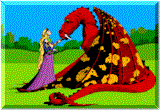 |
| Taming the Search Engine Monster | |
|
Keywords - great, now you only have 200,000 URLs to check. Boolean Logic - If you are Mr. Spock, you can narrow it down to a couple of hundred. Search
Sites' Shocking Secret - They Stink. They're Getting Worse. And It's
Deliberate. |
|
|
|
|
SEARCH TERMS AND DEFINITIONS Boolean AND: Narrows your search to include documents that contain BOTH keywords. Boolean OR: Broadens your search to include ANY of the keywords. * Use for common misspellings such as Klu Klux Klan OR Ku Klux Klan. * Some systems assume OR, so religious beliefs may be treated as religious OR beliefs. Boolean NOT: Narrows search by excluding one meaning of a word. * Gold Rush AND NOT Alaska Nesting: By combining Boolean words with parenthesis, you can perform multiple tasks at once. Truncation: Searches on the root of the word adding different word endings or plurals. * Some engines truncate automatically, so tribe may also retrieve tribes and tribal * Other engines recognize that the plural tribes should also retrieve the variants tribe and tribal. Controls: By adding + or - in front of a word you are saying that the word MUST or MUST NOT be included in the "hits," another name for the results of your search. * Poccahontas +Disney (information about the woman in the Disney movie) Phrase: Searches a phrase or words that have a unique meaning when linked: * (Westward Expansion) - you add the pare* Michael FOLLOWED BY Jackson nthesis * Some engines treat two words together as Bill OR Clinton * Engines may not recognize certain punctuation, so sex education returns hits on health curriculum and hits with the commonly used phrase "sex, education and income." In this case if you add NOT income to sex education your search will retrieve better results. * Some engines drop common words or one-letter words within phrases, so a search for the phrase vitamin A becomes equivalent to searching for vitamin and a search for New Orleans becomes Orleans. Proximity: Searches one word nearby another word. * Indian NEAR casinos Case Sensitive: Most engines do not recognize capital letters. * AIDS and aids (the disease and the verb) are treated identically Searching Specific Fields: Searches only specific parts of web pages, such as the words on the browser's title bar (the document's title) or the first heading. Relevance: The engine calculates how well the hits match your search request and ranks them in order of relevance. * Pages in which your keywords appear frequently are ranked high. Query by Example: The engine has an option of asking for similar pages when you find a good hit. Natural Language: When it is hard for you to design your search precisely, some engines allow you to ask for information as if you were thinking aloud. |
|
Become a Search Engine Savant
|
|
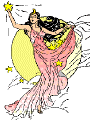 |
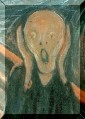 |
| Return to Internet for College Research Beginning | Return to Prof. Dugas' Home Page |
|
Web site designed and maintained by Prof.
Terry Dugas
|
|