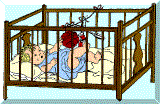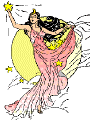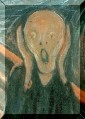- Searchable Indexes (sometimes called Engines) (AltaVista,
Excite, etc.)
Databases of millions and millions of pages, gathered by automated
"robots," allowing broad and often overwhelming searches
- Multiple Indexes (sometimes called Meta-Indexes) (Dogpile,
MetaCrawler,
etc)
These provide searches across several Indexes
- Disk Based Search Engines (WebCompas, WebFerret, Copernic99)
These are programs residing on your hard drive that act as Meta-Indexes.
- Subject Catalogs (sometimes called Directories) (Yahoo,
Librarian's
Index, Infomine,
etc.)
Links to resources arranged in subject hierarchies, encouraging users
to browse to (and often search for) those they need
- Annotated Subject Catalogs (Directories) (Magellan,
WebCrawler,
etc.)
Concise summaries of linked pages, helping the user know what they'll
find when clinking on a link
- Subject Guides(Argus,
WWW
Virtual Library, etc.)
The work of a subject specialist, resulting in the most carefully
selected and annotated links
- Reference Rooms (Internet
Public Library, Ask
Jeeves , and others)
Useful for finding general factual information. Fulfills the same
function as a traditional library reference room.
- Specialized Directories (Listz,
555-1212, etc.)
Cover kinds of data (e.g., email addresses, web server information)
requiring special tools for effective searching or accessing information
Which Search Tool is Best for Your Research?
Depends on what you're searching for. But remember, just like any
other research project, use more than one tool!
- For a "scholarly" topic:
- 1) If you have a general topic you wish to find information
on use a subject catalog.
- 2) If you want to use "pre-selected" links, use an
annotated subject catalog.
But, you're relying on someone else's judgment.
- 3) If you want to find "quality" sites quickly, use
a subject guide.
This gives you the best sites the quickest, but you may miss
out on some very important work.
- 4) To make sure you haven't missed anything important, use a
searchable index.
- For "general scholarly information":
- 1)See above
The search technique is the same. Using catalogs and
guides first will give you the "best" (most
reliable) information first.
- 2) Then follow up with a searchable index for those "unmined
gems."
- For a reasonably simple topic where you want lots of quick
results:
- 1) Start with a searchable index.
Use a single index to develop a workable search strategy, using
the advanced features of that engine and Boolean logic.
- 2) Then use a Meta-index to search multiple indexes
- For general facts and figures:
|